top of page
T1 Pal
Simplifying the user experience of T1 Pal, an online subscription service that helps people with diabetes setup and manage a glucose data visualization platform called Nightscout.
Worked with T1 Pal in collaboration with the UCSD Design Lab's Diabetes Design Initiative (DDI).

My Roles
UX Researcher
UX/UI Designer
Tools
Figma
Miro
Zoom
Team
Amanda L.
Michelle D.
Austin L.
Angela Z.
Client
Ben West, T1 Pal Founder
Timeline
11 Weeks
What's the background context?
T1 Pal is an online, paid subscription service that helps people with diabetes (PWDs) set up and manage their Nightscout account. Nightscout is a free, open-source online platform that enables real-time access to a PWD's glucose data on selected continuous glucose monitoring (CGM) devices. Working with the Diabetes Design Initiative (DDI) at the UCSD Design Lab, I was selected to help redesign the T1 Pal experience with my team during Summer 2020.
We began by addressing the challenges...
01
Who is using T1 Pal?
What is and how does T1 Pal work?
02
Why is there a problem to solve?
03
How does Nightscout fit into users' lives?
04
...which we tackled with our design process:

User Research
Community Engagement
To understand why and how PWDs used Nightscout, we needed to talk to the people! However, we learned that T1 Pal currently does not keep a database of their users. So, we had to take a unique approach to engage with the online diabetes community on platforms such as Facebook, Discord, and Reddit. We also put out multiple surveys and polls to better understand the users we would be designing for.



Although it was difficult at first, we were eventually successful with our engagement efforts online and found multiple willing participants to conduct user interviews with.

Meet Jennifer, Annie, and Steve
Using research and insights gathered from our user interview data, we created user personas to keep in mind as we continued along our design process.
Non-Experienced User

Parent of Child with T1D

Tech-Savvy User

From our data, we found that setting up Nightscout can often be a time-consuming and confusing process. This can be due to many steps, complicated diabetes terminology, and plugins that those who are especially new to the diabetes community may not understand. T1 Pal was developed to help users simplify and personalize their setup process for Nightscout, but we found that even T1 Pal had its faults.
Because a user like Steve should be tech-savvy enough to troubleshoot problems on their own, we decided to target our audience on users like Jennifer and Annie. Since T1 Pal is meant to help set up a Nightscout account, T1 Pal users are usually new to the diabetes world and may even be helping a loved one, like their child, learn how to manage their diabetes data.
This led us to formalizing the 'how might we question'...
How can T1 Pal create a streamlined setup experience that helps support individual diabetes care?
Current T1 Pal Pain Points
We also conducted 2 user testing sessions on the current version of T1 Pal. This confirmed several common pain points that existed within the current setup experience of T1 Pal.





Ideation
Crazy 8's Activity
My team and I began our ideation of potential solutions to simplify and streamline T1 Pal with a Crazy 8's activity. Here are some of my initial ideas:

Journey Map + Opportunity Points
To help visualize our goals for simplifying and streamlining the T1 Pal setup experience, we then compiled a user journey map with opportunity points for design during our ideation stage.

Ideation goals:
01
Reduce complicated terminology
02
Reduce confusion of plugin presets
03
Give the user a sense of completion
Prototype and User Test
Original T1 Pal setup pages include:
-
All steps lumped together on one page in an overwhelming fashion
-
Complicated terminology and text that often confused the average user
-
Manual input of plugins that had little to no descriptions of them
-
Lack of instruction on how to use links on the uploaders page
-
Lack of sense of completion for the user when going through the setup process


Original T1 Pal uploaders screen
Original T1 Pal setup home screen
Low-Fidelity Wireframes + Prototype: Initial Ideas
Keeping our ideation goals in mind, we implemented a number of new features into our first prototype.

-
Walkthrough-like setup process
-
Replace original setup home screen with choice of plugin presets that include detailed descriptions
-
Implementation of a progress bar

-
Options for import of glucose data, based on devices used by the PWD for treatment
-
Implementation of 'back' and 'next' buttons

-
Completion page at end of setup process to instill a sense of completion
-
Ability to share completion/Nightscout data on social media networks
-
Links to helpful resources within the diabetes community
Low-Fidelity Prototype: User Test Findings
We then conducted user testing with 3 participants who aligned with our target audiences. We found that we excelled and achieved in some of our goals from our ideation stage, but still had some goals that were left unresolved.

Iterations
After initial user testing with our low-fidelity prototype, we continued iterating until we came to a final high-fidelity design. Our iterations focused mostly on screens for unresolved goals, like the plugin presets, uploaders, and even the overall theme and visual design of T1 Pal.
1) Plugin Presets:

Second low-fidelity iteration:
-
Instead of asking for 'type of user,' question was revised to asking for the 'type of data' that the user wants to view
-
Further simplification of descriptions for each choice of preset plugins

Final high-fidelity iteration:
-
Revised a more specific question asking for what data users want to view based on which CGM devices they use to connect to Nightscout
-
Choice of more than one preset of plugins
-
More colorful and descriptive progress bar
2) Uploaders:

Second low-fidelity iteration:
-
Placed uploader links and QR code side by side for easier usage and view

Final high-fidelity iteration:
-
Depending on the user's choice(s) on previous page, the subsequent uploaders page gives specific uploader links and QR codes for use (eliminates users having to select this on their own)
-
Straightforward and easily digestable instructions on how to connect your devices and upload your data
3) Theme & Visual Design:

Original T1 Pal home screen

Final high-fidelity iteration:
-
Replaced initial T1 Pal teddy bear mascot with an owl, which is better aligned with the Nightscout owl mascot
-
More lighthearted, fun, and inviting design with a positive outlook on diabetes care
Final Prototype

To summarize, here is a walkthrough of how Jennifer, a non-experienced user who is new to the diabetes world, might feel as she tries to set up her Nightscout account with the newly redesigned T1 Pal.







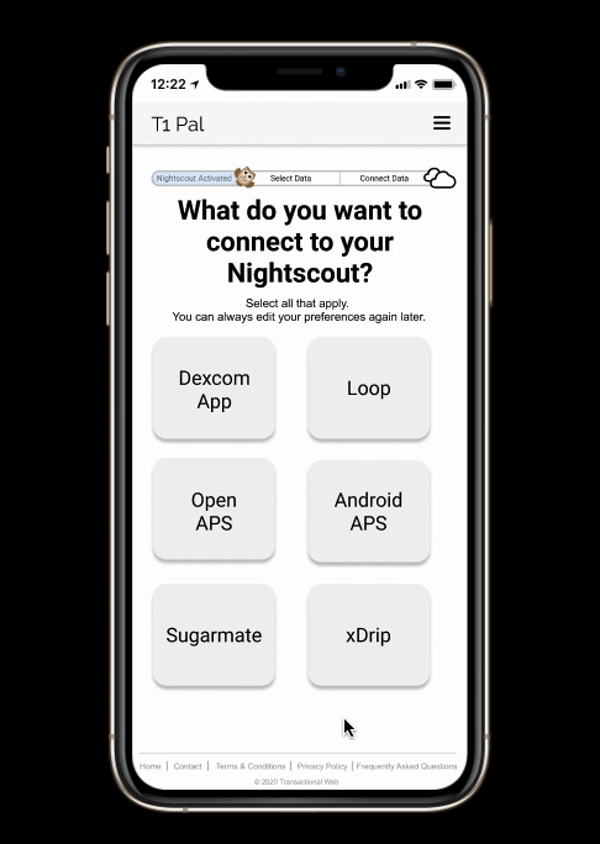
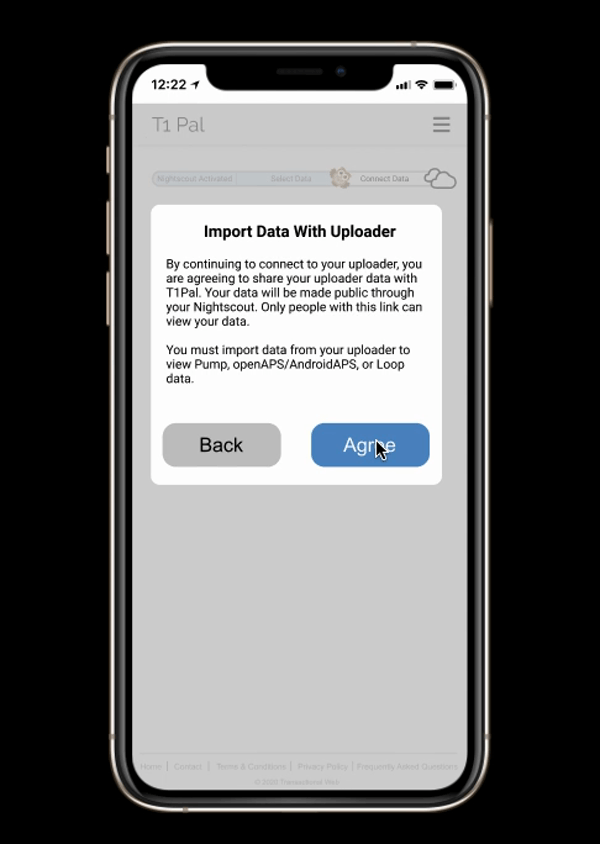
Testimonies
Here's what some of our user testers said about our final prototype:
"Super easy, simple, straightforward..." - User Tester
"Friendly for someone who doesn't have a lot of experience." - User Tester/Current T1 Pal User
"What a feeling of satisfaction!" - User Tester/Current T1 Pal User
"It's related to a disease, so it's not something happy, but the way you presented it [positively] was good!" - User Tester
Final thoughts and takeaways...
Thoughts
-
Working on this project gave me better insight, preparation, and experience into all the work and speed bumps that can come along as a part of a startup company (T1 Pal)
-
It's very important to dive into the community of users that you are designing for to better understand their needs—backing up your design thinking with data can be critical when communicating this with clients!
-
Have more confidence in yourself as a designer and researcher—what you say is valid, especially if it's backed up by user research/data!
-
Start early and think ahead
Next Steps
-
More user testing on desktop and mobile
-
Implement designs into existing T1 Pal site
-
Possibly try to measure success of new designs by selecting key metrics to evaluate
Special Thanks
-
DDI Mentors: Lars M., Heidi R., and Avon K.
-
Client: Ben West
bottom of page